Getting The Most Out Of Your Custom Summaries
Originally introduced back in Studiometry 5.0, the Custom Summary feature is one of the most powerful parts of Studiometry. This window gives you the ability to sort, filter, and view almost any piece of information in your Studiometry database, but the power and flexibility of the also makes it fairly easy to miss something. This post will give you a quick look at a few commonly overlooked settings.
Grouped By boxes
These little check boxes are essential to getting the data in your summary to appear exactly how you'd like. You can add up to 5 tiers to the data in a summary, each tier with it's own sorting and filtering options. If you, for example, choose to group by Project, then by Week, the summary will show each Project and group and total the work by week. If you only want the summary to show specific Projects, you can use the next section...
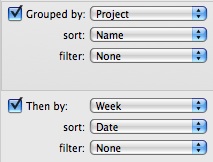
Filters
Each Grouped By tier gives you filtering options. If you have a tier for Projects, you can select categories of Projects to show, or even select a specific set Projects for the summary. Filters also give you great capabilities if you're using a Debt/Credit type tier. You can have a summary that only shows hourly work, or a summary that shows all expense items on in progress projects.
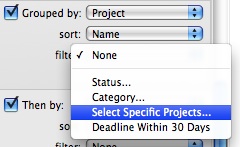
Summary Of
That last area we'll go over here is the "Summary Of" menu. This menu gives you the option to show the different modes of Debt/Credits, and also gives you the ability to have the summary generated based on Payments or Invoices. This menu is commonly overlooked, but very useful when creating summaries.
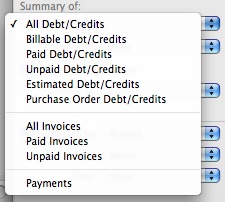
Also, don't forget that any custom summary you setup can easily be saved for 1-click access later! Just use the Save button near the top of the summary options and select "To Presets." Your presets appear in the Summaries menu and can be accessed easily from anywhere within Studiometry.
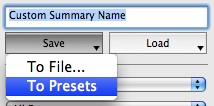
Grouped By boxes
These little check boxes are essential to getting the data in your summary to appear exactly how you'd like. You can add up to 5 tiers to the data in a summary, each tier with it's own sorting and filtering options. If you, for example, choose to group by Project, then by Week, the summary will show each Project and group and total the work by week. If you only want the summary to show specific Projects, you can use the next section...
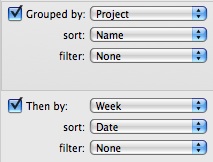
Filters
Each Grouped By tier gives you filtering options. If you have a tier for Projects, you can select categories of Projects to show, or even select a specific set Projects for the summary. Filters also give you great capabilities if you're using a Debt/Credit type tier. You can have a summary that only shows hourly work, or a summary that shows all expense items on in progress projects.
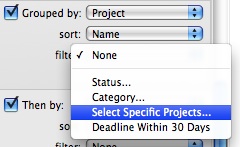
Summary Of
That last area we'll go over here is the "Summary Of" menu. This menu gives you the option to show the different modes of Debt/Credits, and also gives you the ability to have the summary generated based on Payments or Invoices. This menu is commonly overlooked, but very useful when creating summaries.
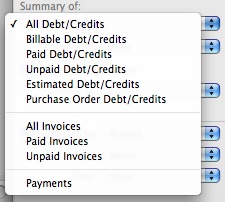
Also, don't forget that any custom summary you setup can easily be saved for 1-click access later! Just use the Save button near the top of the summary options and select "To Presets." Your presets appear in the Summaries menu and can be accessed easily from anywhere within Studiometry.
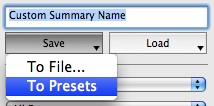
Labels: Tips and Tricks
