Change The Main Window Tab Appearance
Here's a quick tip many users might find helpful: You can right-click on the tab bar in the main window to bring up several display options. This menu lets you show or hide the icons and labels for each tab, which can be very useful when using Studiometry on smaller screens or to simply reduce clutter.
Before:
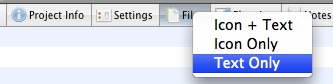
After:
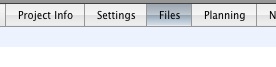
Before:
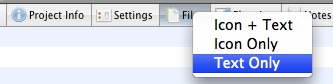
After:
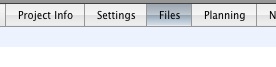
Labels: Tips and Tricks

0 Comments:
Post a Comment
<< Home