Sneak Peak: Studiometry 5.0 Summaries Features
One of the main areas of Studiometry we are overhauling for our next major release is the ability to summarize and export large amounts of customizable data. Currently there are many great ways of doing this already in the program, including the current Invoice/Report templates systems, the current exporting abilities, and the vast amount of printable lists and sections.
There are some situations, however, where the current features just don't cut it, and we're working on a great solution based on your customer feedback to solve this problem. The new Summary features we have been developing are very powerful and flexible, yet require no programming or coding knowledge. These new features allow you to create and print powerful reports based on customizable filters, sorting behaviors, available fields, and more. They provide a great way to easily summarize and display large amounts of information quickly and elegantly.
Click on the screenshot for a full view of this hypothetical Client Activity review of recent work done for a Client, summarized by Project and Employee.
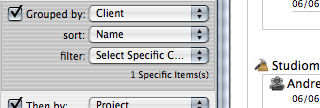
As you can see, the hierarchal controls on the left allow you to set up exactly how the report is sorted, filtered, and formatted. We feel this new feature will have countless uses for the majority of Studiometry users.
Studiometry 5.0 is slated for a late Summer 2007 release, however the Beta Program registration will be opening soon. Also, be sure to keep an eye on the Studiometry Blog for more sneak peaks at upcoming Studiometry features!
There are some situations, however, where the current features just don't cut it, and we're working on a great solution based on your customer feedback to solve this problem. The new Summary features we have been developing are very powerful and flexible, yet require no programming or coding knowledge. These new features allow you to create and print powerful reports based on customizable filters, sorting behaviors, available fields, and more. They provide a great way to easily summarize and display large amounts of information quickly and elegantly.
Click on the screenshot for a full view of this hypothetical Client Activity review of recent work done for a Client, summarized by Project and Employee.
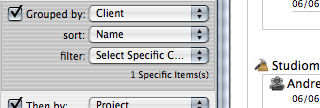
As you can see, the hierarchal controls on the left allow you to set up exactly how the report is sorted, filtered, and formatted. We feel this new feature will have countless uses for the majority of Studiometry users.
Studiometry 5.0 is slated for a late Summer 2007 release, however the Beta Program registration will be opening soon. Also, be sure to keep an eye on the Studiometry Blog for more sneak peaks at upcoming Studiometry features!
Labels: Upcoming Features

12 Comments:
Wow... just wow. That looks like exactly what I've been wanting. Will it be able to save the settings so we won't have to set up our favorites every time? Oh and where can I sign up for the beta so we can start using this? ;P
By Anonymous, At
June 8, 2007 at 7:40 AM
Anonymous, At
June 8, 2007 at 7:40 AM
Yes, you will be able to save and export pre-defined Summary setups as well as access and load summaries directly from the menu bar.
The beta program should be opening for registration within the next few weeks and will be announced via the Studiometry Mailing List and the Studiometry blog.
By Tom Iwaniec, At
June 8, 2007 at 7:46 AM
Tom Iwaniec, At
June 8, 2007 at 7:46 AM
Great! Thanks for the response! Now comes the waiting. :)
By Anonymous, At
June 8, 2007 at 7:48 AM
Anonymous, At
June 8, 2007 at 7:48 AM
I have read the Blog since it was first created but I haven't had much of a reason to post anything until now.
This looks like you guys are doing a great job of filling in a gap in usability in the program and listening to exactly what your customers want. It's sad that so many software companies simply ignore their user base's requests and feedback. While there have been times that I've had to wait a few days for a response to a question, I've had generally a great experience and truly feel that my feedback is heard with you guys.
Studiometry is one of my favourite and most used programs, and its because of features like this and Oranged's attitude as a company.
- Steph
By Anonymous, At
June 8, 2007 at 8:01 AM
Anonymous, At
June 8, 2007 at 8:01 AM
Very nice, that looks pretty nifty.
By Anonymous, At
June 8, 2007 at 1:00 PM
Anonymous, At
June 8, 2007 at 1:00 PM
Is this going to be replacing the current File Menu:Export:Summaries...
?
Will this export to PDF/Print/Html/etc?
By Anonymous, At
June 9, 2007 at 8:26 PM
Anonymous, At
June 9, 2007 at 8:26 PM
I am really interested to see an overhaul of the Task Tracker. Because it is potentially really useful, but its real life usage is very limited. There are hardly any ways of outputting it, or looking at the tasks from a different view, or to differentiate the task by coloring them e.g.
By robman, At
June 11, 2007 at 10:29 AM
robman, At
June 11, 2007 at 10:29 AM
@ Sammy:
The current Summary export will remain in the program for users still wanting those specific features, but it will be renamed.
The new Summaries window will Print (to as many pages as needed), export to PDF on Mac (with the print functions), and be can be saved as a file. It will not, however be exportable to HTML.
@ Robman:
Which task tracker are you speaking of? The new summaries window will be a great companion to the View Time sheet window that is generally used now for reporting work data.
By Tom Iwaniec, At
June 11, 2007 at 2:28 PM
Tom Iwaniec, At
June 11, 2007 at 2:28 PM
cool. i'm happy about the new feature, but what about invoice export as PDF?
why is not possible to generate PDF invoices? even billings2 can do that. my client are geting sick about the JPG files with cryptic names like"3.264508e+9 Temp Image.264508e+9 temp image.264508e+9 temp image".
please please oranged. pimp my studiometry with PDF generated invoices.
thx
kux
By Anonymous, At
June 12, 2007 at 8:14 AM
Anonymous, At
June 12, 2007 at 8:14 AM
@ Kux:
Studiometry can currently generate PDF Invoices on Mac. For Code Based Invoice/Report templates click the "Save PDF" button while in the Preview window. For Visual Invoice/Report templates, you can use the built in Mac OS X PDF generating features by selecting Print and then pushing the PDF > Save as PDF button. This works with all printable content in Studiometry.
By Tom Iwaniec, At
June 12, 2007 at 5:46 PM
Tom Iwaniec, At
June 12, 2007 at 5:46 PM
@tom
thank you for the ansver.
i already know this. what i mean is, studiometry could generate directly a PDF file from an visual template.
anyway i hope this will be a feature in the coming releases.
kux
By Anonymous, At
June 13, 2007 at 2:44 PM
Anonymous, At
June 13, 2007 at 2:44 PM
I stumbled upon Studiometry and can't find any information about how this software can track potential clients. I currently have about 50 open 'opportunities' in my Outlook BCM system, but it's so so poor at presenting and linking the data that I'm looking for new software. If not currently available, will the new V5 have anything like this?
By Anonymous, At
June 20, 2007 at 4:32 PM
Anonymous, At
June 20, 2007 at 4:32 PM
Post a Comment
<< Home