Sneak Peak: Studiometry 5.0 Invoice/Report Template Upgrades
It has almost been one year since we introduced the widely accepted Visual Invoice templates system into Studiometry. We're taking this great feature and expanding the capabilities for Studiometry 5.0. Users will now be able to create Visual Report templates using the updated WYSIWYG editor, giving the flexibility of the Reports features combined with the easy to use Visual Template editor.
In addition, Visual Invoice and Report Templates now have multi-page capabilities. Templates can easily have a cover page, or a specific page that repeats with new items until the Invoice or Report has been completely generated. Each page can then be previewed, exported individually, or printed as a whole. Printing multi-page Visual Invoices and Reports is a standard one-click process.
Studiometry automatically calculates how many lines of items fit onto each page based on the sizing of your data columns, and then produces the correct amount of pages until all items have been shown.
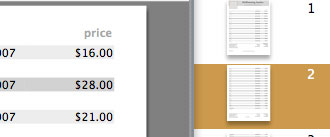
We've also added a few things to the Code-Based template viewing and printing. Multi-Page Code Based Templates can now be printed directly from Studiometry, and thanks to updated plug-ins, a few long-standing print display issues have been resolved. Code-Based previewing and printing remains a Mac-Only feature.
The addition of these new features greatly expands the power and flexibility of Studiometry, giving the end user even more control over the output of the program. Studiometry 5.0 is slated for a late Summer 2007 release, however the Beta Program registration will be opening soon. Also, be sure to keep an eye on the Studiometry Blog for more sneak peaks at upcoming Studiometry features!
In addition, Visual Invoice and Report Templates now have multi-page capabilities. Templates can easily have a cover page, or a specific page that repeats with new items until the Invoice or Report has been completely generated. Each page can then be previewed, exported individually, or printed as a whole. Printing multi-page Visual Invoices and Reports is a standard one-click process.
Studiometry automatically calculates how many lines of items fit onto each page based on the sizing of your data columns, and then produces the correct amount of pages until all items have been shown.
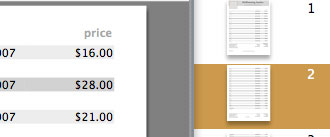
We've also added a few things to the Code-Based template viewing and printing. Multi-Page Code Based Templates can now be printed directly from Studiometry, and thanks to updated plug-ins, a few long-standing print display issues have been resolved. Code-Based previewing and printing remains a Mac-Only feature.
The addition of these new features greatly expands the power and flexibility of Studiometry, giving the end user even more control over the output of the program. Studiometry 5.0 is slated for a late Summer 2007 release, however the Beta Program registration will be opening soon. Also, be sure to keep an eye on the Studiometry Blog for more sneak peaks at upcoming Studiometry features!
Labels: Upcoming Features

5 Comments:
Can't wait for 5, all these preview posts are actually getting us excited about a piece of business software. It's almost sad :)
What is the upgrade price going to be from 4 to 5? And any more specific of a date than later this summer?
Cheers,
Randy
By Anonymous, At
June 25, 2007 at 2:23 PM
Anonymous, At
June 25, 2007 at 2:23 PM
@ Randy:
The upgrade price from 4.x to 5.x should be around $40 to $50 USD per license. The official pricing, as well as release date, has not yet been announced. We are estimating an August or September release similar to previous version releases. There is a closed beta period (which we are currently in) prior to the open beta period prior to the release.
By Tom Iwaniec, At
June 25, 2007 at 3:20 PM
Tom Iwaniec, At
June 25, 2007 at 3:20 PM
Finally multi page invoices! How does it actually work though? Do we design every page or is it simply one page over and over? Either way it looks like you guys are doing a good job of filling in some missing pieces in Studiometry - V
By Anonymous, At
June 25, 2007 at 7:46 PM
Anonymous, At
June 25, 2007 at 7:46 PM
@ V:
Studiometry calculates the number of items that show on each page based on the height and settings of your item-data columns. You design the first page (which is generated once) and the second page (which is repeated until the invoice is complete). You can set each template to show the second page even if there aren't enough items to show two pages. Also, if there are no item columns on the first page, then the items will simply begin on the second page and be repeated until the invoice is complete.
This setup gives the flexibility of multi-page templates (including possible cover/total pages) with a very easy to use setup.
Some examples of setups possible:
- Page one as a cover page with contact and payment information, pages 2+ for listing items and totaling
- Page one as standard single page invoice, pages 2+ as continuation in case of larger invoice
- Page one as entire invoice, page 2 as terms of payment, total, etc page
- Page one as invoice summary with category/employee totals, pages 2+ as detailed list of items and totals
By Tom Iwaniec, At
June 26, 2007 at 7:29 AM
Tom Iwaniec, At
June 26, 2007 at 7:29 AM
I'm very happy to see that multipage invoices will be added to Studiometry.
I was also wondering what kinds of enhancements will be added to the actual design of invoices. The toolset that is there already is nice but I've been wishing for a way to import more robust vector data into Studiometry templates. With my current invoice, I had to export specific parts of the basic template structure I'd designed in Illustrator and import them into Studiometry as bitmaps. This causes color mismatches between the native template elements and the imported elements. The ability to import EPS or native Illustrator files would be very welcome.
Thanks for keeping us informed on the blog!
By Anonymous, At
June 28, 2007 at 6:59 AM
Anonymous, At
June 28, 2007 at 6:59 AM
Post a Comment
<< Home